Jump into gaming excellence with Utopia, your Adventure Engineers for PC Gaming. Our love for gaming isn't just a passion—it's the driving force behind our creation of our award-winning custom-built gaming PCs, each backed by a 10-year-limited warranty and industry-leading craftsmanship. From our bespoke Helix series to the powerhouse performance of the Renegade, Utopia is your key to unlock epic gaming adventures. Whether you're an FPS addict in a games like Fortnite or Call of Duty or traversing expansive open worlds in The Witcher and Genshin Impact, our Gaming PCs are designed to elevate your experience to legendary status.
At Utopia, customisation is not just an option; it's a promise. Your gaming PC will be artfully tailored to fit your unique style, offering a personalised journey. Looking for the best value? Check out our Core series - these systems have been designed by the team at Utopia to strike the perfect balance of performance and value for money at each of the key price points. On the other hand, if you want to look at building a PC from scratch. we'd like you to dive into our Gaming PC builder to create your dream machine, selecting from a great selection of top-tier components, including processors, graphics cards, and PC cases, along with a hand-picked selection of peripherals for the perfect gaming setup.
Perhaps this is your first custom gaming PC? Don't worry, Utopia's dedicated team are here to guide you through all the choices and make sure you get the performance you are looking for while matching your budget. Got a question, please reach out to us through our live chat or contact page, and we'll ensure that we answer all your questions
Explore Our Custom Gaming PCs
Fancy something a bit more custom? Build your own



A helpful guide to configuring your Custom Gaming PC
PC Cases Explained

Your PC case isn't just about looks, though that is important, it's also about protection, functionality, and ensuring all your gaming gear fits like a glove. Here's how to pick your perfect gaming PC case:
Size Does Matter: First off, think about size. Are you building a compact gaming PC or are you going big, maximising presence and upgradability? Your case size will determine what goes inside. From mini ITX to full-blown ATX towers, the size of your case sets the stage for your gaming saga. The Pandora is Utopia's smallest PC (ITX), next up we have the Helix (MATX) and then Ballista, Chroma and Renegade (All ATX).
Style & Substance: Aesthetics are critical. Your PC case is the face of your gaming persona. Do you prefer a sleek, minimalist look, or are you all about that RGB life? Remember, it's not just about looks; airflow and dust filters help keep your components cool and clean. Pick a system that matches your style and rest assured that all the cases in Utopia's lineup are suitable for the component options in each system configurator.
Expansion & Compatibility: Think about the future. Like any good adventure, your gaming journey will evolve. Pick a case with enough room for expansion slots, additional drives, and maybe that extra-large GPU you've been eyeing. Compatibility is your ally. In short, the larger the case, the easier future upgrades will be, but the more desk space you will need.
Easy Access & Maintenance: Your gaming rig is a living thing. It needs care. At Utopia we pick cases with tool-less access, manageable cable routing, and modularity. These features make upgrades and maintenance less of a chore and more of a joy. All Utopia's PCs come with a 10 year limited warranty, so if you don't feel like cleaning your own system, you can always send it back to us for some TLC!
Silent Guardian or Powerhouse Performer?: Noise levels can be a deal-breaker. If you're all about immersion, consider cases designed for noise reduction. But, if you're pushing your rig to the limits, prioritise airflow and cooling capabilities over whisper-quiet operation. Look to our Sonox range of workstations for some truly silent options if that's your thing.
CPUs / Processors Explained

Picking the right processor is key to getting your perfect gaming PC. It is the foundation of all your power, speed, and intelligence. Here's how to draft your MVP (Most Valuable Processor) - see what we done there?:
Cores & Threads: More cores and threads mean better multitasking and performance in games and creative applications. Whether you're streaming your epic wins or editing your latest game footage, choosing a processor with the right number of cores and threads is key. Note that some applications like Photoshop prefer faster single-core performance, so this is an important metric to keep in mind, too. Which is handy, cos' we have explained that below...
Clock Speed: Clock speed tells you how fast your processor can perform tasks. Higher clock speeds mean your games and applications can run smoother and faster. But remember, more speed equals more heat, and more power consumption. This means you need to carefully consider what case, cooler and power supply you will be using.
Compatibility: Your processor needs to be matched with your motherboard. Once you have chosen a processor, pay close attention to the motherboard and memory. Getting the wrong ones here might mean poor performance or at worse a system that won't run at all. The good news is that Utopia has selected only processors, motherboards and memory that work together in each of our systems so we've done the hard work for you.
Future-Proofing: Technology moves fast, like, really fast. Picking a processor that's a bit more powerful than what you currently need can keep your gaming PC playing the latest games for longer. If you can, it will also save you downtime for upgrades in the future. However, as always Utopia has your back and has selected motherboards that maximise upgradability for the future, meaning easy upgrades down the line.
Budget: There's always a budget to consider. More powerful processors will cost you more, but remember, the processor is the heart of your gaming experience. It's worth investing in, but there's always a balance to be found between performance and price.
Thermal Compound Explained
You might never have heard of Thermal compound until you started to configure a Gaming PC at Utopia. At its core, thermal compound fills in the microscopic imperfections between your CPU and cooler, ensuring maximum heat transfer. Here's how to pick the perfect thermal compound.
Entry-Level Excellence: Starting with the Utopia Certified Entry-Grade thermal compound is a solid, dependable option that does the job well and ensures your CPU stays cool during standard operation. Perfect for the gamer who wants no fuss, and is on a tight budget.
Step Up Your Game: As you move up to options like Cooler Master Mastergel Regular 5, you're moving into some seriously good cooling. This is for those looking to push their system a bit harder, maybe dabbling in overclocking or extended gaming sessions.
Professional Grade: Now, for the enthusiasts, the Cooler Master Mastergel Pro and Maker options are like upgrading to first class. These options offer superior heat transfer for those intense gaming marathons or for content creators working on large renders.
The Ultimate Cool: Thermal Grizzly Kryonaut Extreme: This is the secret weapon of thermal compounds. For the gamer or professional who demands the absolute best, the Thermal Grizzly Kryonaut Extreme offers unmatched thermal conductivity.
Picking the right thermal compound is about matching your system's needs with how you use it. Whether you're a casual gamer or a hardcore enthusiast, there's a perfect match for everyone. Remember, a little goes a long way in keeping your system cool, quiet, and performing at its peak. Need help deciding? The team at Utopia is here to guide you through the choices, ensuring your gaming rig runs as cool for as long as possible.
CPU Coolers Explained

Just like anything in your gaming PC there are lots of things to consider when choosing the right cooler. We've shared our top tips below:
Air Coolers: Air coolers are the most common cooler in a gaming PC. They're straightforward, reliable, and do the job without fuss. Air coolers pull heat away from your CPU and dissipate it through metal fins, with a fan blowing away the heat. They're great for most builds, especially if you're not planning to push your CPU to its overclocking limits. Plus, they're usually more wallet-friendly and less complex to install.
AIO Water Coolers: AIO water coolers are sleek, efficient, and designed for performance. They use a closed-loop system to circulate coolant between your CPU and a radiator, where one or more fans blow heat away. AIOs are a fantastic choice if you're eyeing better cooling performance, quieter operation, or want to add some high-tech flair to your build. They're convenient for overclockers or those long gaming session as they often are able to remove heat more efficiently. Oh, and if you plan on shipping your PC abroad (yes some of our clients do that), then go with an AIO. They are far less likely to cause problems during difficult journeys.
Size and Compatibility: Before you fall in love with a cooler, make sure it fits. Air coolers can be tall, so check your case clearance. AIOs need a place to mount the radiator, so look for compatible mounting points. AIOs normally come in three sizes, 120mm, 240mm and 360mm. 360mm options will need a large case to fit.
Aesthetics: Let's not forget about looks – because who doesn't want their gaming PC to look awesome? Air coolers offer a traditional, mechanical vibe, while AIOs can give your build a clean, modern aesthetic, often complete with RGB lighting, or even customisable LCD screens. Choose one that matches your style.
Budget: Generally, air coolers are more budget-friendly, but AIOs can offer more bang for your buck in cooling performance and aesthetics. Decide what's important for you and your build, and choose accordingly.Whether you decide to go with the rugged reliability of an air cooler or the sleek efficiency of an AIO water cooler, remember that keeping your CPU cool is key to a stable and high-performing PC. Both choices have their merits, and the best one for you depends on your specific needs, budget, and aesthetic preference.
Motherboards Explained

The motherboard is the backbone of your system, connecting all your components together and making sure the work perfectly. So, how do you pick the perfect motherboard for your gaming rig? Let’s break it down!
Form Factor: From the compact ITX to the standard ATX and even the larger E-ATX, choosing the right size is crucial. It determines how much room you have for other components and dictates your case size. As a quick guide
Utopia's Gaming and workstation system sizes are as follows:
- Pandora (ITX)
- Core Series (MATX)
- Helix (MATX)
- Ballista (ATX)
- Chroma (ATX)
- Renegade (ATX)
- Sonox Mini (ITX)
- Sonox (ATX)
- Sonox Pro & G2 (ATX)
- Sonox G4 & G6 (EATX)
Socket Compatibility: The socket on your motherboard needs to match your CPU. Whether you’re Team Intel or Team AMD, check the socket type (like AM4 for AMD or LGA 1200 for Intel) to ensure your processor will fit perfectly. Oh and remember that you can't choose the wrong CPU and motherboard on Utopia's configurator as we have matched them all up for you.
Features & Expansion: Think about what you need. USB ports, audio jacks, Wi-Fi, and expansion slots for graphics cards and storage. More features and expansion slots mean you can install the components you want now and in the future.
RAM Slots: More slots mean you can install more RAM for a bigger, better experience. Consider how much memory you need now and how much you might want to add later.
Aesthetics: Motherboards aren’t just about functionality; they also set the aesthetic tone for your build. RGB lighting, board color, and design play a huge role in how your final build will look.
Price: Motherboards come with various price tags, from budget-friendly options that cover the basics to high-end boards packed with features. Decide what features are must-haves and which you can live without to stay within your budget.
Want to learn more about Motherboards? Check out our Ultimate Motherboard Guide for Gaming PCs blog here.
Ultimate Motherboard Video
In this video we go over the top 15 mistakes first time builds make when installing thier new motherboard. Do not miss this one out!
Memory (RAM) Explained

Picking the right RAM is key to maximising your performance and sticking to your budget. You want enough to handle multiple tasks without breaking a sweat, but not so much that you've wasted your hard-earned cash.
Capacity: For gaming and general use, 16GB is a sweet spot, balancing cost and performance. But if you’re into heavy multitasking, professional tasks like video editing, or gaming at 4K then bumping that up to 32GB or more lets you keep more applications running smoothly without a hiccup.
Speed: RAM speed is measured in MHz, and faster RAM can handle tasks more quickly. While higher speed can offer better performance, the noticeable difference can vary depending on your other components and the tasks you’re performing. It’s a balancing act between speed and cost.
Latency: Latency refers to the time it takes for your RAM to respond to a request. Lower latency means quicker response times. While important, it's often secondary to capacity and speed for most users.
Compatibility: Ensure your RAM is compatible with your motherboard in terms of type (DDR4, DDR5, Intel, AMD), speed, and the number of slots available.
Aesthetics: Most gaming PCs have clear side panels and RGB lighting, RAM isn’t just about performance. it’s also about style. Choose RAM that not only meets your performance needs but also matches your gaming PC's aesthetic vibe.
Price: RAM prices can vary widely based on speed, capacity, and aesthetics. Decide what’s important for your gaming PC and your wallet. It’s about finding the right balance that fits both your performance needs and your budget.
Storage Explained
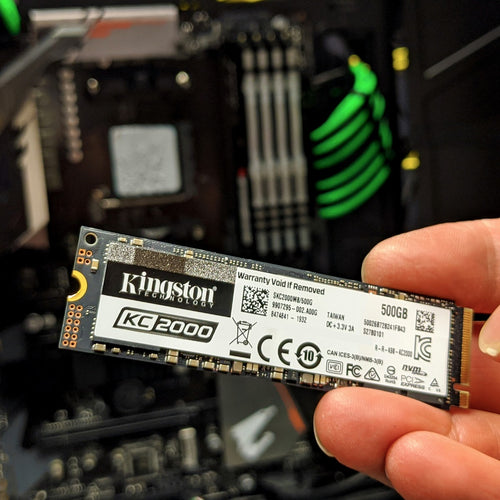
Storage is where you keep all your games, documents, pictures, and programs. The right storage solution can mean the difference between a lightning-fast load time and a slow, frustrating experience that tests your patience. Whether you're a gamer, content creator, or just someone who loves to keep everything organised, let's explore how to choose the best storage for your needs.
SSD vs. HDD: Think of SSDs (Solid State Drives) as your high-speed option, getting you to your files quickly and efficiently. HDDs (Hard Disk Drives), on the other hand, are more cost-effective but take longer to find what you need. SSDs offer lightning-fast load times and quick access to your data, making them perfect for your operating system, favorite games, and frequently used applications. HDDs, with their larger capacity at a lower cost, are great for storing a vast library of documents, media files, and games that don't fit on your SSD. At Utopia we no longer suggest using a HDD as your primary storage. It's a one-way road to frustration.
Capacity: More space means more room for your files, games, and applications. Combining an SSD for speed and an HDD for capacity can give you the best of both worlds—speedy performance where it counts and ample storage for everything else. Videos, games you don't play often and project files can all be kept on a HDD without any real impact on performance.
Form Factor: SSDs come in different shapes and sizes, from traditional 2.5-inch drives to smaller M.2 drives that slot directly onto your motherboard, saving space and eliminating cables. Choose based on your motherboard compatibility and case space.
Interface: The interface of your storage device (like SATA or NVMe) determines how fast data travels between your storage and the rest of your computer. NVMe drives, used with M.2 slots, offer the fastest speeds, while SATA is slower. For ultimate performance, especially in gaming or content creation, NVMe is the way to go.
Durability and Longevity: SSDs, with no moving parts, are more durable and have a longer lifespan than HDDs.
Price: Finally, balance your needs with your budget. SSD prices have decreased significantly, making them a viable option for primary and secondary storage. However, for massive amounts of storage, HDDs still offer the best cost-per-gigabyte ratio. For those of you with vast content libraries, think Plex or huge creative projects, HDDs will be your best bet.
Graphics Cards (GPUs) Explained

Choosing the right graphics card is about balancing your desires for performance, visual fidelity, and budget. Whether you're creating content, immersing yourself in the latest games, or simply enjoying crisp video playback, the graphics card is your gateway to a visually stunning experience.
Performance: Think about the types of games you play and the performance you expect. Do you want to immerse yourself in 4K resolution at the highest settings, or are you more about smooth performance at 1080p? The higher the resolution and the more demanding the game, the more powerful your graphics card needs to be.
Memory: Graphics card memory (VRAM) is crucial for high-resolution textures and to smoothly handle multiple tasks like gaming at high resolutions or multi-monitor setups. More VRAM can mean a smoother experience in demanding games and applications.
Compatibility: Ensure your graphics card is compatible with your motherboard (PCIe slot) and power supply (enough PCIe connectors and wattage). You will also want to balance your choice of GPU with your CPU and RAM to ensure you get all the performance and no bottle necks. At Utopia we will contact you if we feel you have chosen a GPU that doesn't match your CPU and RAM before building your PC.
Cooling: Graphics cards come with different cooling solutions, from single-fan designs to larger triple-fan coolers. The more powerful the card, the more important the cooling becomes. A well-cooled card performs better and lasts longer.
Size: Graphics cards come in various lengths and widths, and not all will fit in every case. Measure your space and check the card dimensions to avoid a scenario where your card won't fit. Again, at Utopia we have hand picked the correct sized cards to match each of our PCs.
Budget: Graphics cards can range from budget-friendly options for casual gaming to high-end models for 4K and VR gaming. Decide what’s important to you—frame rates, resolution, or settings—and invest accordingly. It’s about getting the best bang for your buck without breaking the bank.
Networking Explained
Choosing the right network option is crucial for ensuring a seamless and fast online experience. Whether you prioritise speed and stability with a wired connection, the convenience of Wi-Fi, or need to extend your network with Powerline, there’s a solution that fits your needs. At Utopia, we understand the importance of staying connected, and we’re here to help you navigate your options and set up the ideal network for your digital adventures.
Wired (Ethernet): Ethernet connections provide the most stable and fastest network connection. Perfect for online gaming, large file downloads, and uninterrupted streaming, an Ethernet connection ensures you get the highest speeds your internet plan offers.
Wi-Fi: Wi-Fi offers the convenience of wireless connectivity, allowing you to connect multiple devices without the clutter of cables. While Wi-Fi has gotten faster and more reliable with standards like Wi-Fi 6, it can still be affected by distance, obstacles, and interference. Ideal for browsing, light gaming, and mobile devices.
Powerline: Powerline networking uses your home's electrical wiring to extend your network. While not as fast as a direct Ethernet connection, it can be a great solution for extending your network to areas where Wi-Fi signals are weak without running Ethernet cables all over your house.
Mesh Wi-Fi Systems: Mesh Wi-Fi systems consist of a main router that connects directly to your Primary Internet Device and a series of satellite modules, or nodes, placed around your home for full Wi-Fi coverage. These systems are designed to eliminate dead zones, providing a stable and fast Wi-Fi network throughout your home.
Power Supplies (PSU) Explained
Whether you're building a modest office PC or a high-end gaming rig, the PSU plays a crucial role in performance, reliability, and the potential for future upgrades.
Wattage: The first step is to figure out how much power your system needs. This depends on your components, especially power-hungry ones like the CPU and graphics card. A good rule of thumb is to aim for a PSU that can handle more than your system's peak power consumption. This not only ensures stability but also leaves room for future upgrades. At Utopia we've chosen PSUs for each of our systems that match the needs of the components and won't let you order a system with a PSU that's not up to the job!
Efficiency: PSU efficiency is rated by the 80 PLUS certification, ranging from standard to Titanium. Higher efficiency means less electricity is wasted as heat and more of your money goes towards actually powering your PC.
Modularity: PSUs come in non-modular, semi-modular, and fully modular designs. Non-modular PSUs have all cables permanently attached, which can be a hassle if you don't need them all. Fully modular PSUs let you connect only the cables you need, reducing clutter and improving airflow.
Connectivity: Ensure the PSU has all the connectors your components need, including those for the motherboard, CPU, graphics cards, and peripherals.
Reliability and Brand: A reliable PSU from a reputable brand can last through multiple builds and is less likely to fail, potentially damaging your components. Be very cautious of a Power Supply that is too good to be true. Cheap PSUs do not belong in a modern gaming PC. They are, at best, terribly inefficient and, at worst, may damage expensive components.
Noise : Some PSUs have large, high-quality fans that run quietly, while others might be louder under load. Consider the noise level if you're aiming for a quiet build.




